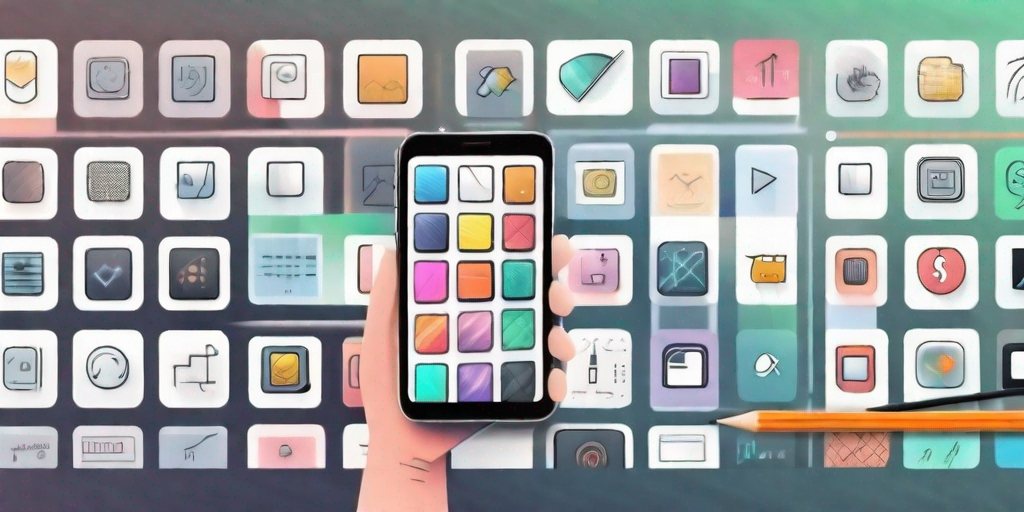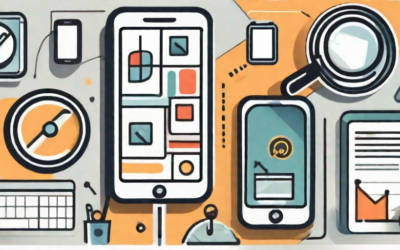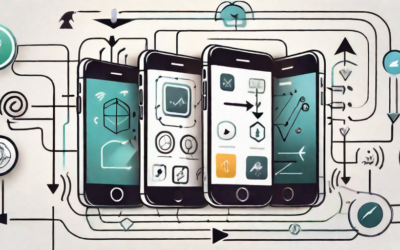Developing apps for iOS can be an exciting and rewarding experience. With millions of users around the world, the iOS platform offers a great opportunity for developers to showcase their skills and create amazing user experiences. In this article, we will explore the basics of iOS app development, from understanding the role of Swift to key features and differences between iOS and Android app development. We will also guide you through setting up your development environment, designing your iOS app, and coding your app using Swift. So, let’s dive in!
Understanding the Basics of iOS App Development
Before we get started with developing apps for iOS, it’s important to have a good understanding of the basics. One key aspect of iOS app development is the programming language used, which is Swift. Swift is a powerful and intuitive programming language developed by Apple specifically for iOS, macOS, watchOS, and tvOS app development. Its modern syntax and features make it easier than ever to write clean and efficient code for your iOS apps.
When it comes to iOS app development, there are several key features that you should be familiar with. One of these features is the core iOS frameworks, such as UIKit, Foundation, and Core Data. These frameworks provide the building blocks for creating user interfaces, handling data, and more. For example, UIKit is a framework that allows you to design and build the user interface of your app, while Foundation provides essential classes and utilities for working with data, strings, and networking. Core Data, on the other hand, is a framework that allows you to persist and manage data in your app.
Understanding these key features will enable you to leverage the full potential of the iOS platform and create apps that stand out. With UIKit, you can design beautiful and intuitive user interfaces that are consistent with the iOS design guidelines. Foundation provides you with powerful tools for working with data, making it easier to handle complex operations such as parsing JSON or interacting with web services. Core Data, on the other hand, allows you to create a data model for your app and easily store and retrieve data from a persistent store.
Another important aspect to consider is the differences between iOS and Android app development. While both platforms have their strengths and weaknesses, it’s essential to understand the key differences in terms of user interface design, development tools, app distribution, and monetization options. For example, iOS apps are typically designed with a focus on simplicity and elegance, following Apple’s design principles. On the other hand, Android apps offer more customization options and can be developed using a variety of programming languages, including Java and Kotlin.
When it comes to development tools, iOS developers primarily use Xcode, Apple’s integrated development environment (IDE), which provides a comprehensive set of tools for designing, coding, testing, and debugging iOS apps. Android developers, on the other hand, have a choice of IDEs, including Android Studio, Eclipse, and IntelliJ IDEA. These IDEs offer similar features to Xcode, but with a focus on Android app development.
In terms of app distribution, iOS apps are distributed through the App Store, which provides a curated marketplace for users to discover and download apps. The App Store review process ensures that apps meet Apple’s guidelines and are safe for users to use. On the other hand, Android apps can be distributed through multiple channels, including the Google Play Store, third-party app stores, or even directly from a developer’s website. This gives Android developers more flexibility in terms of app distribution.
When it comes to monetization options, iOS apps have traditionally relied on paid downloads or in-app purchases. However, Apple has recently introduced new options such as subscriptions and in-app advertising, giving developers more ways to monetize their apps. On the other hand, Android apps have a wider range of monetization options, including paid downloads, in-app purchases, in-app advertising, and even alternative app stores that offer different revenue models.
By understanding these key differences between iOS and Android app development, you can make informed decisions when developing apps for iOS. Whether you’re a beginner or an experienced developer, having a good understanding of the basics of iOS app development is essential for creating successful and engaging apps that users will love.
Setting Up Your Development Environment
Now that we have a good understanding of the basics, the next step is to set up our development environment. This is an essential step in the process of iOS app development, as it allows us to create, test, and debug our apps effectively.
The first thing you’ll need is Xcode, which is the integrated development environment (IDE) used for iOS app development. Xcode provides a complete set of tools, including a code editor, debugger, and simulator, to help you create, test, and debug your apps. It is a powerful and versatile tool that simplifies the development process and enhances productivity.
To install Xcode, simply visit the App Store on your Mac and search for “Xcode.” Once you find it, click on the “Get” button and follow the on-screen instructions to install it. The installation process may take some time, as Xcode is a large application. Once the installation is complete, you’ll be ready to start developing iOS apps.
However, before you can deploy your apps to a physical device or submit them to the App Store, you’ll need to configure your iOS developer account. This is an important step that ensures your apps are properly signed and authorized for distribution.
Configuring your iOS developer account is a straightforward process. Simply visit the Apple Developer website and sign in with your Apple ID. If you don’t have an Apple ID, you can create one for free. Once you’re signed in, you can enroll in the Apple Developer Program, which grants you access to additional resources and allows you to distribute your apps on the App Store.
Enrolling in the Apple Developer Program comes with several benefits. Firstly, it provides you with access to the latest beta versions of iOS and other Apple software, allowing you to stay up-to-date with the latest features and improvements. Additionally, it gives you access to technical support from Apple’s team of experts, who can help you resolve any issues or answer any questions you may have during the development process.
Once you’ve enrolled in the Apple Developer Program, you can generate certificates, create app IDs, and provision your devices for testing and development. Certificates are used to sign your apps, ensuring their authenticity and integrity. App IDs are unique identifiers for your apps, which allow them to be recognized and authorized by iOS devices. Provisioning your devices involves registering them with your developer account, allowing you to install and test your apps directly on your physical devices.
Overall, setting up your development environment is an important step in the iOS app development process. It provides you with the necessary tools and resources to create, test, and distribute your apps effectively. By following the steps outlined above, you’ll be well on your way to becoming a successful iOS app developer.
Designing Your iOS App
Now that our development environment is set up, it’s time to start designing our iOS app. Design plays a crucial role in the success of any app, and iOS provides a rich set of tools and guidelines to help you create visually appealing and intuitive user interfaces.
When designing your iOS app, it’s important to consider the principles of iOS app design. These principles include clarity, deference, depth, and direct manipulation. By following these principles, you can create apps that feel like a natural extension of the iOS platform and provide an exceptional user experience.
One tool that can greatly facilitate the design process is Storyboards. Storyboards allow you to visually lay out the screens and views of your app, making it easier to create the desired user interface. By dragging and dropping UI elements onto your storyboard, you can quickly prototype and iterate on your app’s design.
In addition to Storyboards, implementing Auto Layout is crucial for creating responsive designs that adapt to different screen sizes and orientations. Auto Layout allows you to define flexible constraints that specify how your app’s user interface should adapt to changes in the layout. With Auto Layout, your app will look great on all devices, from iPhones to iPads.
Coding Your iOS App
With the design in place, it’s time to start coding your iOS app. As mentioned earlier, Swift is the programming language used for iOS app development. To begin coding, it’s important to have a good understanding of Swift syntax and concepts, such as variables, classes, functions, and control flow.
When coding your iOS app, you can also take advantage of various iOS libraries and frameworks. These libraries and frameworks provide pre-built functionality that can save you time and effort. From networking and database access to user authentication and push notifications, there is a wide range of libraries and frameworks available to make your app development process more efficient.
While coding, it’s essential to have a robust debugging process in place to identify and fix any issues that may arise. Xcode provides powerful debugging tools that allow you to inspect variables, set breakpoints, and step through your code. By effectively debugging your app, you can ensure that it is free of errors and functions as intended.
Conclusion
In conclusion, developing apps for iOS offers a world of opportunities for developers. By understanding the basics of iOS app development, setting up your development environment, designing your app, and coding with Swift, you can create amazing apps that resonate with users. So, dive into the world of iOS app development and turn your ideas into reality!