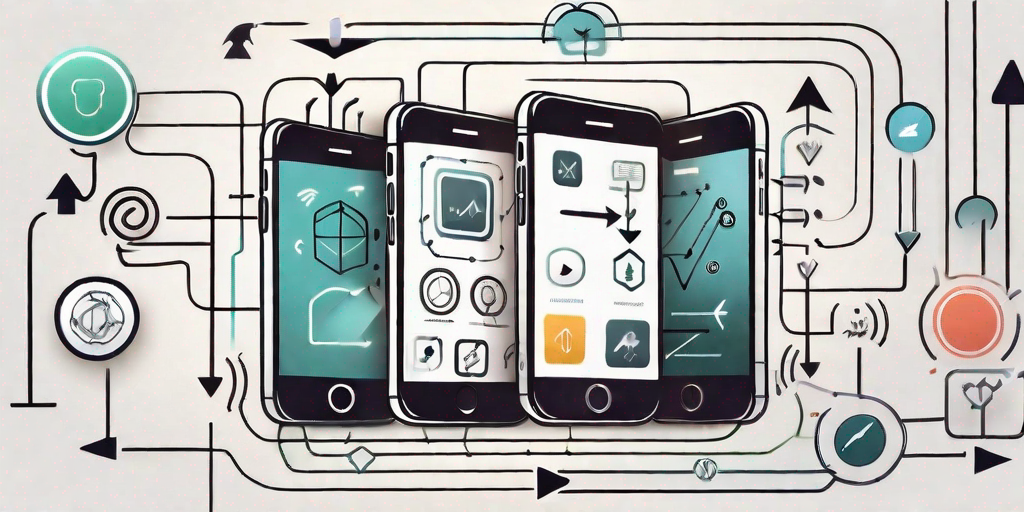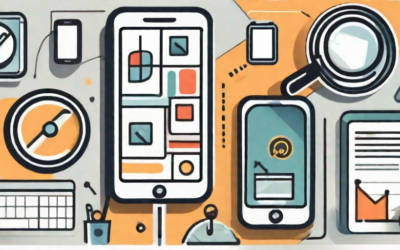Interested in becoming an iPhone app developer? In this article, we will explore the key tips and strategies that can help you kickstart your career in iPhone app development. From understanding the basics of iPhone app development to mastering the development process and navigating the app store submission process, we will cover all the essential aspects you need to know. So, let’s dive in and discover what it takes to become a successful iPhone app developer.
Understanding the Basics of iPhone App Development
Before diving into the world of iPhone app development, it’s crucial to understand the basics. As an iPhone app developer, your role is to create innovative and user-friendly applications for Apple’s iOS platform. You’ll be responsible for designing, coding, and optimizing apps that run seamlessly on different iPhone models.
Developing an iPhone app requires a deep understanding of the iOS ecosystem. This includes knowledge of Apple’s development tools, such as Xcode, which is the primary integrated development environment (IDE) for iOS app development. With Xcode, you can write code, design user interfaces, and test your app on simulators or physical devices.
As an iPhone app developer, you’ll also need to familiarize yourself with the iOS Software Development Kit (SDK). The SDK provides a set of tools, frameworks, and APIs that enable you to build powerful and feature-rich applications. It includes libraries for user interface development, networking, data management, and much more.
The Role of an iPhone App Developer
An iPhone app developer plays a critical role in the entire app development lifecycle. From conceptualizing app ideas to coding and testing, you will be involved in every step. You will collaborate with designers, product managers, and other developers to bring your app to life.
During the initial stages of app development, you’ll work closely with designers to create wireframes and prototypes. These visual representations of the app’s user interface will help you understand the flow and functionality of the app. By collaborating with designers, you can ensure that the app’s design aligns with the intended user experience.
Once the design is finalized, you’ll start coding the app using programming languages like Swift. Swift is a powerful and intuitive language developed by Apple specifically for iOS, macOS, watchOS, and tvOS app development. It provides modern syntax, safety features, and performance optimizations, making it a preferred choice for iPhone app development.
Throughout the coding process, you’ll need to pay attention to best practices and coding standards to ensure that your app is efficient, maintainable, and scalable. This includes writing clean and readable code, implementing design patterns, and following Apple’s guidelines for app development.
Key Skills Required for iPhone App Development
To excel in iPhone app development, you need to possess a combination of technical and creative skills. Proficiency in programming languages like Swift is essential. Additionally, having a good understanding of UI and UX design principles, as well as problem-solving and debugging skills, will set you apart as a developer.
UI and UX design play a crucial role in creating engaging and intuitive user experiences. Understanding how users interact with an app and designing interfaces that are visually appealing and easy to navigate is essential. This involves creating wireframes, prototyping interactions, and conducting user testing to gather feedback and iterate on the design.
Problem-solving and debugging skills are also essential for an iPhone app developer. As you develop an app, you’ll encounter various challenges and bugs that need to be resolved. Being able to identify and fix these issues efficiently will ensure that your app runs smoothly and provides a seamless user experience.
Furthermore, staying updated with the latest trends and technologies in the iOS ecosystem is crucial for an iPhone app developer. Apple regularly releases new versions of iOS, along with updates to its development tools and frameworks. Keeping up with these changes will help you leverage new features and capabilities to enhance your app’s functionality and performance.
Exploring the iOS Development Environment
Once you have a grasp of the basics, it’s time to dive deeper into the iOS development environment. This includes understanding the Swift programming language and familiarizing yourself with Xcode, Apple’s integrated development environment.
When it comes to iOS app development, one of the first things you need to learn is the Swift programming language. Swift is Apple’s programming language specifically designed for iOS, macOS, watchOS, and tvOS app development. It provides a modern and concise syntax that simplifies the development process. With Swift, you can write clean and efficient code that is both easy to read and maintain.
Learning Swift will empower you to build powerful and efficient apps for iPhones. Whether you are a beginner or an experienced developer, Swift offers a range of features and capabilities that make it a versatile language for iOS development. From its strong type inference system to its support for optionals and closures, Swift provides developers with the tools they need to create robust and reliable apps.
Introduction to Swift Programming Language
Swift is not only easy to learn but also offers a wide range of resources and documentation to help you get started. Apple provides an extensive Swift programming guide, complete with code examples and tutorials, to help developers understand the language and its features. Additionally, there are numerous online communities and forums where developers can ask questions, share insights, and learn from each other’s experiences.
Once you have a solid understanding of Swift, you can start exploring Xcode, the primary development tool for iOS app development. Xcode is an integrated development environment (IDE) that provides a wide range of features to streamline the app development process.
One of the key features of Xcode is its code editor, which offers syntax highlighting, code completion, and other productivity-enhancing tools. The code editor makes it easy to write and edit Swift code, allowing you to focus on the logic and functionality of your app.
In addition to the code editor, Xcode also includes an interface builder, which allows you to design and layout your app’s user interface visually. With the interface builder, you can drag and drop UI elements onto a canvas, set their properties, and create connections between the UI and your code. This visual approach to UI design makes it easy to prototype and iterate on your app’s user interface.
Furthermore, Xcode provides a comprehensive set of debugging tools to help you identify and fix issues in your app. From breakpoints and step-through debugging to performance analysis and memory profiling, Xcode offers a range of tools to ensure the quality and stability of your app.
Familiarizing with Xcode
Familiarizing yourself with Xcode will not only enhance your productivity but also enable you to take advantage of the latest iOS features and technologies. Xcode is regularly updated by Apple, ensuring that developers have access to the latest tools and frameworks for iOS app development.
In conclusion, exploring the iOS development environment involves understanding the Swift programming language and familiarizing yourself with Xcode. Swift provides a modern and concise syntax that simplifies the development process, while Xcode offers a wide range of features, including a code editor, interface builder, and debugging tools. By mastering these tools, you can unleash your creativity and build powerful and efficient apps for iPhones.
Designing for the iPhone: Best Practices
When it comes to designing iPhone apps, creating a seamless and intuitive user experience is paramount. Users expect apps that are visually appealing and easy to navigate.
Importance of User Interface and User Experience
As an iPhone app developer, you must prioritize user interface (UI) and user experience (UX) design. The UI design focuses on the visual elements of the app, such as layout, colors, and typography. At the same time, UX design ensures that users have a smooth and enjoyable experience while interacting with your app.
Adhering to Apple’s Design Guidelines
Apple has specific design guidelines that app developers must adhere to. These guidelines help maintain a consistent user experience across all iOS apps. Following Apple’s design principles will not only elevate the quality of your app but also increase its chances of getting approved in the App Store.
Mastering the Development Process
Developing an iPhone app involves more than just writing code. In this section, we will explore the crucial steps in the development process that will set you up for success.
Planning and Conceptualizing Your App
Before you start coding, it’s essential to plan and conceptualize your app thoroughly. Identify your target audience, define your app’s purpose, and create a clear roadmap. This will ensure that you stay focused throughout the development process.
Coding and Debugging Techniques
With a well-defined plan in place, it’s time to start coding. Swift offers a wide range of tools and libraries to simplify the coding process. Write clean and efficient code, and regularly test and debug your app to identify and fix any issues that may arise.
Navigating the App Store Submission Process
Once your app is developed and tested, the next step is to submit it to the App Store. However, this process requires careful preparation and adherence to Apple’s guidelines to ensure a smooth submission and approval.
Preparing Your App for Submission
Prior to submitting your app, perform a comprehensive quality assurance check. Test your app on different iPhone models and screen sizes to ensure it functions properly. Additionally, review all app metadata, including descriptions and screenshots, to ensure they accurately represent your app’s features and functionalities.
Understanding Apple’s Review Process
Once your app is submitted, it goes through a review process conducted by Apple’s App Review team. This process ensures that your app meets all the necessary guidelines and standards set by Apple. It’s crucial to understand the review process timeline and be prepared to address any potential issues or requests for clarification that may arise.
By following these tips and strategies, you can embark on a successful journey to become an iPhone app developer. Remember, consistent learning and staying updated with the latest iOS trends are key to staying competitive in this rapidly evolving field. So, are you ready to start creating innovative and user-friendly iPhone apps? Get coding and welcome to the world of iPhone app development!