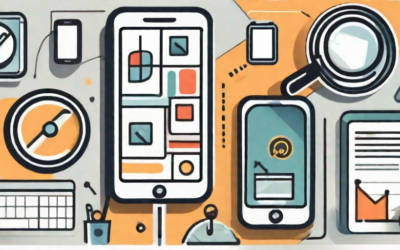Creating a mobile app can be a rewarding and exciting endeavor. In today’s digital age, mobile apps have become an essential part of our lives, offering convenience, entertainment, and endless possibilities. In this step-by-step guide, we will walk you through the process of creating your own mobile app, from understanding the basics of mobile app development to testing and launching your app.
Understanding the Basics of Mobile App Development
Before diving into the actual development process, it’s important to have a clear understanding of what your app is intended to achieve. Defining your app’s purpose is a crucial step that will guide your decisions throughout the entire development process. Take the time to brainstorm and outline the features and functionalities you want your app to have, as well as the target audience you want to reach.
Once you have a clear vision for your app, the next step is to choose the right platform. The two dominant platforms in the mobile app market are iOS and Android. Each platform has its advantages and considerations, so it’s important to evaluate which one aligns best with your app’s goals and target audience. Consider factors such as market share, development cost, and the user experience you want to create.
When it comes to iOS development, Apple’s operating system offers a seamless and integrated user experience. iOS apps are known for their sleek design and high performance. The App Store, Apple’s official marketplace for iOS apps, provides a curated environment that ensures quality and security for users. However, developing for iOS requires using Apple’s proprietary programming language, Swift, which may require additional learning if you are not already familiar with it.
On the other hand, Android development offers a more open and customizable platform. Android apps can be developed using Java or Kotlin, both of which are widely used programming languages. The Google Play Store, Android’s official app marketplace, has a larger market share compared to the App Store, which means your app may have the potential to reach a larger audience. However, due to the fragmented nature of the Android ecosystem, ensuring compatibility across different devices and versions of the operating system can be more challenging.
Once you have chosen the platform, the next step is to familiarize yourself with the development tools and frameworks available. For iOS development, Xcode is the official integrated development environment (IDE) provided by Apple. It offers a range of tools and features that streamline the development process, including a visual interface builder and debugging tools. For Android development, Android Studio is the recommended IDE. It provides similar features to Xcode, along with a wide range of libraries and frameworks that can help speed up development.
Another important consideration in mobile app development is the user interface (UI) and user experience (UX) design. A well-designed app not only looks visually appealing but also provides a seamless and intuitive user experience. It’s important to consider factors such as navigation, layout, and usability when designing your app’s UI. Conducting user research and testing can help you gather valuable feedback and make informed design decisions.
Security is also a critical aspect of mobile app development. With the increasing number of cyber threats, it’s important to implement robust security measures to protect user data and ensure the integrity of your app. This includes using encryption techniques, implementing secure authentication methods, and regularly updating your app to address any vulnerabilities.
Lastly, don’t forget about app store optimization (ASO) and marketing. ASO involves optimizing your app’s listing on the app store to improve its visibility and increase downloads. This includes optimizing keywords, writing compelling descriptions, and creating eye-catching app icons and screenshots. Additionally, developing a marketing strategy to promote your app can help generate awareness and attract users.
Planning Your Mobile App
Now that you have defined your app’s purpose and chosen the platform, it’s time to start planning the design and functionality of your app. Sketching your ideas on paper can be a helpful way to visualize the layout and flow of your app. Take into account the different screens and interactions your app will require.
When sketching your app’s design, consider the user journey and how each screen will connect and flow seamlessly. Think about the placement of buttons, menus, and other interactive elements to ensure a user-friendly experience. It’s important to strike a balance between simplicity and functionality, creating an intuitive interface that users will find easy to navigate.
Once you have a rough sketch, it’s time to create a wireframe. A wireframe is a basic visual representation of your app’s structure, showing the placement of buttons, menus, and other elements. This will help you refine your app’s user experience and identify any potential usability issues.
When creating a wireframe, consider the hierarchy of information and the visual hierarchy of the elements on each screen. This will help you prioritize the most important features and ensure that users can easily find what they need. Use placeholders for images and text to give a clear idea of the content that will be displayed on each screen.
Once you have a solid wireframe, it’s time to think about the functionality of your app. Consider the different features and interactions that your app will offer. Will users be able to sign in or create an account? Will there be a search function or a messaging system? Think about the purpose of your app and how these features will enhance the user experience.
During the planning phase, it’s also important to consider the technical aspects of your app. Research the capabilities and limitations of the chosen platform and ensure that your app’s design and functionality align with these requirements. Consider factors such as screen sizes, device compatibility, and performance optimization to ensure a smooth user experience across different devices.
Remember, the planning phase is crucial for setting a strong foundation for your mobile app. Take the time to thoroughly plan and consider all aspects of your app’s design and functionality. This will help you create a successful and user-friendly app that meets the needs of your target audience.
Designing Your Mobile App
The design of your mobile app plays a significant role in attracting and engaging users. User interface design and user experience design are crucial elements that determine how users interact with your app. Consider factors such as simplicity, intuitiveness, and visual appeal when designing your app’s interface.
When it comes to user interface design, it’s important to create a layout that is not only visually appealing but also functional. Think about the placement of buttons, icons, and menus to ensure that users can easily navigate through your app. A well-designed interface should guide users seamlessly through different screens and features, making their experience enjoyable and effortless.
Another aspect to consider is the use of animations and transitions. Adding subtle animations can bring your app to life and make it more engaging. For example, you can use animations to indicate loading progress, provide feedback on user actions, or simply add a touch of personality to your app.
Selecting a color scheme and typography that aligns with your app’s purpose and target audience is also important. The right combination of colors and fonts can enhance the overall design and create a cohesive and visually appealing user experience.
Colors have the power to evoke emotions and convey messages. For example, warm colors like red and orange can create a sense of energy and excitement, while cool colors like blue and green can evoke a feeling of calmness and tranquility. Consider the emotions you want your app to evoke and choose colors accordingly.
In addition to colors, typography plays a crucial role in app design. The font you choose can impact the readability and overall aesthetic of your app. For instance, a clean and modern sans-serif font may be more suitable for a minimalist app, while a decorative and playful font may be appropriate for a children’s app.
Furthermore, it’s essential to ensure that your app’s design is responsive and adaptable to different screen sizes and orientations. With the variety of devices available in the market, it’s crucial to test your app’s design on various screen sizes to ensure a consistent and optimal user experience.
In conclusion, designing a mobile app involves careful consideration of user interface design, user experience design, color schemes, typography, and responsiveness. By paying attention to these elements and creating a visually appealing and user-friendly design, you can attract and engage users, ultimately leading to the success of your app.
Developing Your Mobile App
Once you have the design finalized, it’s time to start developing your mobile app. Choosing the right development tools is key to building a high-quality app efficiently. There are various frameworks and development platforms available, each with its own strengths and learning curves. Research and select the tools that best suit your requirements and technical expertise.
Coding your app is the next step. Depending on your chosen platform, you will need to learn the programming languages and frameworks associated with it. It’s important to write clean, efficient, and maintainable code to ensure the smooth functioning of your app. Regular testing and debugging during the development process are essential to catch any errors or glitches that may arise.
Testing Your Mobile App
Once your app is fully developed, it’s time to thoroughly test it to ensure its functionality and usability. Debugging and quality assurance are crucial steps to identify and fix any potential bugs or issues. Test your app across different devices and platforms to ensure compatibility and a consistent user experience.
Beta testing your app with a select group of users can provide valuable feedback and insights. This will help you refine and improve your app before its official launch. User feedback is a valuable resource that can help you identify and address any usability concerns or feature requests.
In conclusion, creating a mobile app requires careful planning, design, and development. By following these step-by-step guidelines, you can bring your app idea to life and offer users an enjoyable and functional mobile experience. Remember to continuously update and improve your app based on user feedback and market trends to ensure its success in the competitive app market.