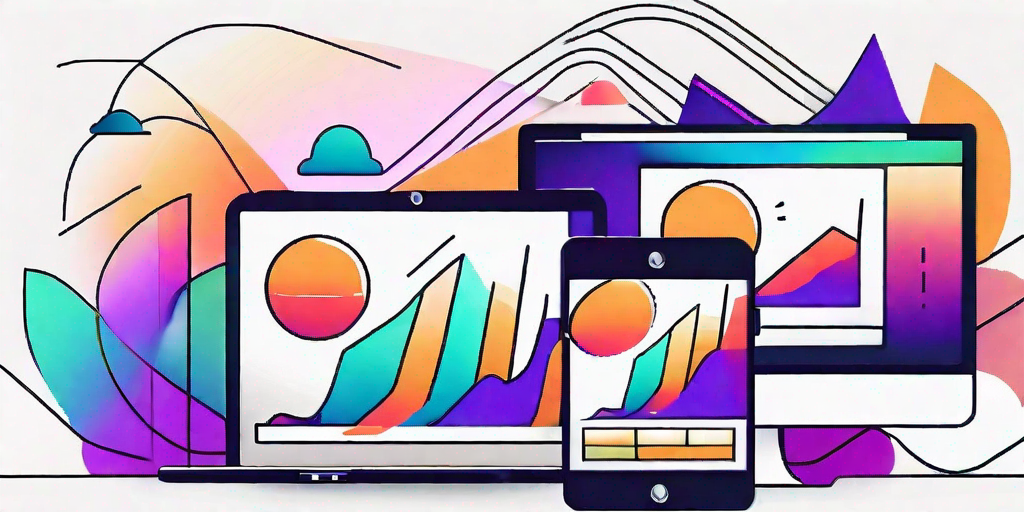User interface (UI) design plays a crucial role in the success of any digital product. It is the process of creating visually appealing and user-friendly interfaces that enhance user experience. In today’s digital era, there are numerous UI design apps available that can streamline and simplify the design process. In this article, we will explore the best UI design apps, understand their importance, and identify key elements to look for. Whether you are a professional designer or an aspiring one, this article will help you make an informed decision when choosing the right UI design app for your needs.
Understanding User Interface Design
Before diving into the best UI design apps, let’s gain a deeper understanding of what UI design entails. User interface design focuses on creating interfaces that are visually appealing, easy to navigate, and intuitive for users. It involves designing elements such as buttons, menus, navigational bars, and typography to ensure a seamless user experience.
When it comes to UI design, it is not just about making things look pretty. It is about creating a bridge between the user and the digital product, making their interaction smooth and enjoyable. A well-designed user interface can make a significant difference in how users perceive and interact with a website or application.
UI designers carefully consider the target audience and their needs when creating interfaces. They take into account factors such as age, cultural background, and technological literacy to ensure that the design meets the expectations and preferences of the users. This attention to detail helps create interfaces that are not only visually appealing but also highly functional and user-friendly.
The Importance of User Interface Design
Effective UI design is essential for several reasons. Firstly, it enhances user satisfaction by providing a visually appealing and intuitive interface. A well-designed UI eliminates confusion and frustration, making it easier for users to achieve their goals. Imagine visiting a website with a cluttered and disorganized interface – it would be challenging to find what you are looking for, resulting in a frustrating experience.
Secondly, a thoughtful UI design can significantly impact user engagement and retention. If users find an interface difficult to use or understand, they are more likely to abandon the application or website. On the other hand, a well-designed interface can captivate users, encouraging them to explore further and spend more time interacting with the digital product.
Therefore, investing time and effort into UI design is crucial for the success of any digital product. It is not just about aesthetics but also about creating a positive user experience that keeps users coming back for more.
Key Elements of User Interface Design
When designing a user interface, there are several key elements to consider. Firstly, visual hierarchy is important for guiding users’ attention and prioritizing information. A well-designed UI utilizes size, color, and placement to highlight important elements and create a sense of order. For example, important buttons or call-to-action elements are often larger and placed prominently to draw the user’s attention.
Secondly, consistency plays a vital role in UI design. Consistent use of colors, typography, and design elements throughout the interface creates a cohesive and familiar experience for users. Consistency helps users quickly understand how to interact with different parts of the interface, reducing cognitive load and enhancing usability.
Lastly, accessibility is crucial in ensuring that all users, including those with disabilities, can effectively use the interface. Designing with accessibility in mind helps create inclusive and user-friendly experiences. This includes considerations such as providing alternative text for images, using clear and readable fonts, and ensuring proper color contrast for users with visual impairments.
By incorporating these key elements into UI design, designers can create interfaces that are not only visually appealing but also functional, intuitive, and accessible to a wide range of users.
Overview of User Interface Design Apps
Now that we have explored the importance and key elements of UI design, let’s delve into UI design apps. These apps provide designers with robust tools and features to create stunning interfaces. Let’s understand what UI design apps are and discover the benefits of using them.
When it comes to creating user interfaces, designers need powerful software applications that can assist them in bringing their ideas to life. User interface design apps are specifically developed to cater to this need. These apps offer a wide range of tools, templates, and resources that simplify the design process and enhance productivity.
With UI design apps, designers can easily create wireframes, prototypes, and mockups, allowing them to visualize and iterate their designs. These apps often come equipped with intuitive and user-friendly interfaces, making it easier for designers to navigate through the various features and functionalities.
One of the key benefits of using UI design apps is the time-saving aspect. Designers can quickly create and modify designs, thanks to the efficient tools and workflows provided by these apps. This saves valuable time and allows designers to focus on other aspects of the project, such as user research and usability testing.
Collaboration is another significant advantage offered by UI design apps. Many of these apps come with built-in collaboration features, allowing multiple designers to work on the same project simultaneously. This promotes teamwork and ensures that everyone is on the same page, resulting in a more cohesive and well-rounded design.
Furthermore, UI design apps offer extensive customization options. Designers can personalize their interfaces by choosing from a wide range of colors, fonts, and layout options. This enables them to create unique and visually appealing designs that align with their vision and the brand they are working with.
In conclusion, UI design apps are essential tools for designers looking to create stunning and functional user interfaces. These apps provide a user-friendly interface, collaboration features, and extensive customization options, making the design process faster, more efficient, and enjoyable. Whether you are a professional designer or a beginner, UI design apps are a must-have in your toolkit.
Features to Look for in a UI Design App
When choosing a UI design app, it is crucial to consider certain features that can enhance your design workflow. Let’s explore some essential features to look for.
Ease of Use
One of the most important aspects of a UI design app is its ease of use. Look for an app that offers a user-friendly interface with intuitive tools. A steep learning curve can hinder productivity, so opt for an app that allows you to effortlessly translate your design ideas into reality.
Customization Options
A good UI design app should provide extensive customization options. Look for an app that allows you to customize colors, typography, and design elements easily. This flexibility ensures that you can create unique and visually appealing interfaces that align with your brand or project requirements.
Collaboration Features
If you work in a team, collaboration features are essential. Look for an app that allows multiple designers to work collaboratively on projects. This can include features such as real-time editing, version control, and commenting, which facilitate seamless teamwork and effective communication.
Review of Top User Interface Design Apps
Now that we have understood the importance of UI design apps and identified key features, let’s review some of the top UI design apps available in the market.
Adobe XD
Adobe XD is a powerful UI/UX design and prototyping tool offered by Adobe. It provides a wide range of features, including an intuitive interface, extensive customization options, and collaboration features. With its robust set of tools, Adobe XD is a popular choice among designers for creating stunning interfaces and interactive prototypes.
Sketch
Sketch is a macOS-based UI design app known for its simplicity and versatility. It offers an uncluttered and intuitive interface, making it easy for designers to create high-fidelity interfaces. With features like symbols and shared libraries, Sketch promotes design consistency and collaboration, making it a favorite tool for UI designers.
Figma
Figma is a cloud-based UI design tool that emphasizes collaboration. Its unique cloud-based approach allows designers to work seamlessly offline or online and share projects in real time. Figma offers an intuitive interface, extensive customization options, and powerful collaboration features, making it a popular choice for both individual designers and design teams.
Tips for Choosing the Right UI Design App
Choosing the right UI design app can be a daunting task with numerous options available. To make the decision easier, consider the following tips.
Assessing Your Needs
Identify your design needs and priorities. Consider the type of projects you undertake, your preferred design style, and the level of collaboration required. Understanding your needs will help you narrow down the options and choose an app that aligns with your requirements.
Considering Your Budget
Take into account the pricing structure and features offered by different UI design apps. Some apps offer free plans with limited features, while others require a subscription or one-time purchase. Evaluate your budget and choose an app that provides the desired features within your financial constraints.
Checking Compatibility and Integration
Ensure that the UI design app is compatible with your operating system and integrates well with other design tools you use. Seamless integration can enhance your workflow and allow for a more streamlined design process.
With these tips in mind, you are now prepared to explore the best UI design apps and choose the one that best suits your needs. Remember, the right UI design app can significantly impact your productivity and the quality of your designs. Happy designing!