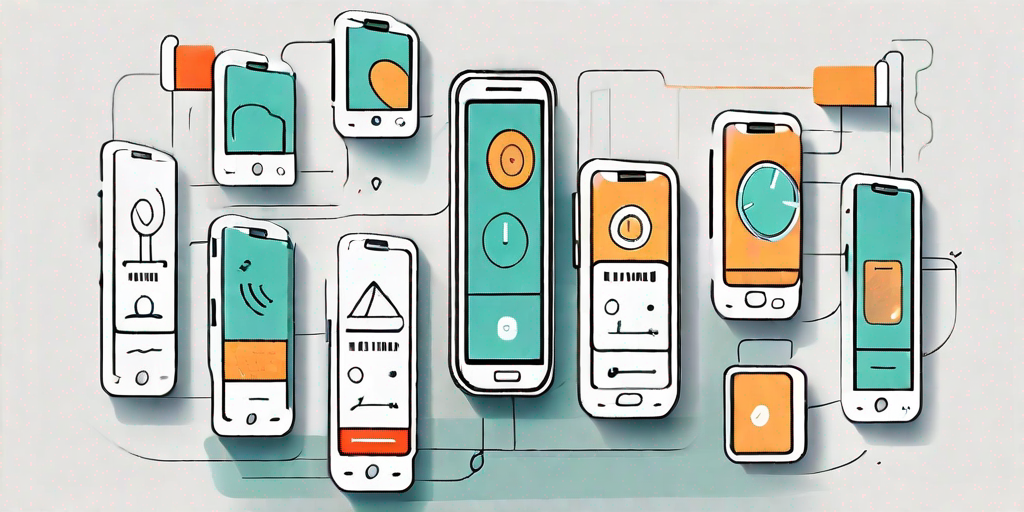In today’s digital world, creating an effective app design user interface is crucial for providing a seamless and enjoyable user experience. The user interface (UI) plays a pivotal role in determining the success of an app, as it directly impacts user engagement, satisfaction, and overall app performance. In this article, we will explore the importance of understanding UI in app design, the principles of effective app design, the steps to create an effective UI, and the tools and techniques available for app UI design.
Understanding the Importance of User Interface in App Design
Before diving into the intricacies of app design, it is important to grasp the significance of user interface (UI) in this context. UI refers to the visual components and interactions that users experience when using an app. It encompasses everything from the layout and visual design to the navigation and functionality of the app. A well-designed UI is essential for providing a positive user experience, as it allows users to easily navigate, understand, and interact with the app.
When it comes to app design, the user interface plays a crucial role in attracting and retaining users. Imagine opening an app that has a cluttered layout, confusing navigation, and unappealing visuals. It would be frustrating and discouraging, leading users to abandon the app and seek alternatives. On the other hand, a well-crafted UI can captivate users from the moment they launch the app, enticing them to explore its features and functionalities.
Defining User Interface (UI)
UI encompasses the graphical layout, buttons, icons, and other visual elements that users interact with when using an app. It is essentially the way the app presents itself to users and allows them to interact with its features and functionalities.
Consider a social media app like Instagram. Its UI includes the familiar grid layout of posts, the iconic heart-shaped like button, and the camera icon for uploading photos. These visual elements are carefully designed to be intuitive and user-friendly, allowing users to effortlessly navigate the app and engage with its content.
Moreover, UI extends beyond the visual elements to include the interactions and animations that enhance the user experience. For example, when scrolling through a feed in a news app, the smooth transition between articles and the subtle animations can make the app feel more polished and enjoyable to use.
Role of UI in User Experience (UX)
While UI focuses on the visual aspects, it is important to note that it is closely tied to user experience (UX). UX encompasses the overall experience users have while interacting with an app, including their feelings, emotions, and overall satisfaction. A well-designed UI enhances the overall UX, making the app more enjoyable, intuitive, and user-friendly.
When users have a positive experience with an app, they are more likely to engage with it regularly, recommend it to others, and even become loyal users. On the other hand, a poor UI can lead to frustration, confusion, and ultimately, user abandonment.
Designing a user-friendly UI involves considering various factors, such as the target audience, the app’s purpose, and the platform on which it will be used. For example, an app aimed at children may have larger buttons and vibrant colors to make it more appealing and easy to use. On the other hand, a productivity app for professionals may prioritize simplicity, efficiency, and a clean interface.
In conclusion, user interface (UI) is a critical component of app design. It encompasses the visual elements, interactions, and overall presentation of the app. A well-designed UI not only enhances the user experience (UX) but also attracts and retains users. By considering the target audience and the app’s purpose, designers can create intuitive and visually appealing interfaces that make the app enjoyable and easy to use.
Principles of Effective App Design
Now that we understand the importance of UI in app design, let’s delve into the key principles that make an app design effective.
When it comes to app design, simplicity is a fundamental principle that cannot be overlooked. A cluttered and complicated user interface (UI) can overwhelm users and hinder their ability to navigate and use the app effectively. By keeping the design clean, minimalistic, and intuitive, users can quickly understand and interact with the app without any confusion or frustration.
But simplicity doesn’t mean sacrificing functionality or aesthetics. It means finding the perfect balance between a visually appealing design and a user-friendly interface. By using clear and concise language, employing intuitive icons and visual cues, and organizing information in a logical manner, you can create an app that is both simple and powerful.
Simplicity in Design
Simplicity is a fundamental principle of effective app design. A cluttered and complicated UI can overwhelm users and hinder their ability to navigate and use the app. By keeping the design clean, minimalistic, and intuitive, users can quickly understand and interact with the app without any confusion or frustration.
One way to achieve simplicity in design is by focusing on the core functionality of the app. Identify the main purpose of the app and prioritize the features and elements that support that purpose. Remove any unnecessary elements or features that may distract or confuse users.
Another aspect of simplicity in design is the use of white space. White space, also known as negative space, refers to the empty space between elements in a design. It helps to create a sense of balance, clarity, and visual hierarchy. By strategically using white space, you can guide users’ attention to the most important elements and make the overall design more visually appealing.
Consistency and Standards
Consistency is another crucial principle for effective app design. Users appreciate predictability and familiarity when using an app, as it reduces the learning curve and increases efficiency. By adhering to design standards, such as consistent navigation patterns, button placements, and visual elements, you can provide a cohesive experience across the app.
Consistency also extends to the use of typography, color schemes, and branding elements. By maintaining a consistent visual language throughout the app, you can reinforce your brand identity and create a sense of trust and familiarity with users.
Furthermore, consistency in interaction design is equally important. Users should be able to perform similar actions in a consistent manner across different screens and sections of the app. This helps to build muscle memory and allows users to navigate the app more efficiently.
User Control and Freedom
Users value the ability to have control and freedom within an app. By offering clear navigation paths, allowing users to easily undo actions, and providing options for customization, you empower them to tailor their experience to their preferences. This enhances usability and overall user satisfaction.
One way to provide user control is by offering clear and intuitive navigation paths. Users should be able to easily understand how to move between different sections of the app and access the features they need. Clear and consistent labeling, as well as the use of recognizable icons, can greatly contribute to a seamless navigation experience.
Another aspect of user control is the ability to undo actions. Users should have the freedom to revert any changes they make within the app, whether it’s deleting a file, editing a document, or changing a setting. Providing an “undo” or “restore” feature can help prevent user frustration and allow them to experiment without fear of irreversible consequences.
Lastly, offering options for customization allows users to personalize their experience and make the app feel more tailored to their needs. This can include features such as theme customization, font size adjustments, or the ability to rearrange elements on the screen. By giving users the power to make the app their own, you create a sense of ownership and increase user engagement.
Steps to Create an Effective UI
Now that we have covered the principles of effective app design, let’s discuss the essential steps to create an effective user interface.
Identifying Your User Base
Before diving into the design process, it is crucial to understand your target audience. Conduct user research and gather insights about their preferences, expectations, and pain points. This will help you tailor the UI to their specific needs, ensuring a seamless and personalized experience.
Designing for Accessibility
Accessibility should be a priority when designing an app UI. Consider users with visual impairments, hearing impairments, or other disabilities by incorporating features such as adjustable font sizes, color contrast options, and screen reader compatibility. By making your app accessible to all users, you create an inclusive and user-friendly experience.
Implementing Feedback Mechanisms
Feedback mechanisms are essential for improving user engagement and satisfaction. Incorporate user feedback loops, such as surveys, ratings, or feedback forms, to gather insights and identify areas for improvement. This iterative process allows you to refine the UI based on user preferences and expectations.
Tools and Techniques for App UI Design
Finally, let’s explore the various tools and techniques available for designing an app user interface.
Wireframing and Prototyping
Wireframing and prototyping tools, such as Sketch, Adobe XD, or Figma, allow you to create low-fidelity mockups and interactive prototypes. These tools help you visualize the app’s structure, layout, and user flow before delving into the actual design and development process.
UI Design Software
There are numerous UI design software options available that streamline the design process and provide a range of design tools and features. Examples include Adobe Photoshop, Illustrator, or InVision Studio. These tools allow you to create visually appealing and pixel-perfect UI designs.
Testing and Iteration
Testing plays a crucial role in app UI design. Conduct usability tests with real users to gather feedback and identify usability issues. This iterative process allows you to refine the UI design and validate its effectiveness before launching the app to a wider audience.
Creating an effective app design user interface is a dynamic and iterative process. By understanding the importance of UI in app design, following the principles of effective design, implementing user-centered strategies, and utilizing the right tools and techniques, you can create a seamless and enjoyable user experience for your app users.