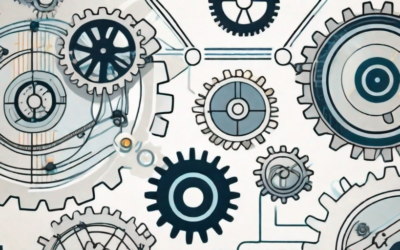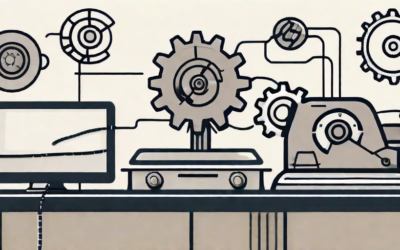In today’s fast-paced business environment, finding ways to streamline processes and improve efficiency is key to staying competitive. One innovative solution that has gained traction in recent years is no-code automation. With its ease of use and powerful capabilities, no-code automation has revolutionized the way businesses automate their workflows without relying on traditional coding methods.
Understanding No-Code Automation
Before delving into the benefits and features of no-code automation, it is important to first define what exactly it entails. No-code automation refers to the process of automating tasks and workflows using visual interfaces and drag-and-drop tools, rather than writing complex code. This allows individuals with little to no coding experience, such as non-technical staff, to automate processes and tasks on their own.
Defining No-Code Automation
No-code automation is essentially a set of tools and technologies that enable users to create and deploy automated workflows without the need for coding. It empowers users to automate repetitive tasks, streamline processes, and ultimately save time and resources.
Imagine a scenario where a marketing team needs to send personalized emails to a large list of subscribers. Traditionally, this would require a developer to write code to fetch the subscriber data, generate personalized emails, and send them out. However, with no-code automation, a non-technical marketer can easily create a workflow that pulls subscriber data from a CRM system, merges it with an email template, and automatically sends out personalized emails to each subscriber.
No-code automation platforms often provide a wide range of pre-built integrations with popular tools and services, allowing users to connect different systems and automate complex processes. These integrations can include CRM systems, email marketing platforms, project management tools, and more.
The Evolution of No-Code Automation
No-code automation has come a long way since its inception. What was once considered a niche solution has now become a mainstream approach to process automation. The evolution of technology has played a significant role in driving the popularity of no-code automation, making it more accessible and user-friendly than ever before.
In the early days, no-code automation tools were limited in functionality and often required a certain level of technical expertise to operate. However, with advancements in cloud computing, artificial intelligence, and user interface design, no-code automation tools have become more intuitive and powerful.
Cloud computing has enabled no-code automation platforms to offer scalable and reliable infrastructure, allowing users to build and deploy their automated workflows without worrying about server management or performance issues. This has made it easier for businesses of all sizes to adopt and benefit from no-code automation.
Artificial intelligence has also played a crucial role in enhancing the capabilities of no-code automation. Machine learning algorithms can now be integrated into workflows, enabling intelligent decision-making and automation based on data analysis. For example, a no-code automation workflow can automatically classify and prioritize incoming customer support tickets based on their content, allowing support teams to focus on high-priority issues.
User interface design has undergone significant improvements, making it easier for non-technical users to create complex workflows. Visual interfaces with drag-and-drop functionality allow users to visually design their workflows, connect different steps and actions, and define conditions and triggers without writing a single line of code. This empowers individuals with domain knowledge to automate their own processes, reducing the dependency on technical resources.
In conclusion, no-code automation has evolved from a niche solution to a mainstream approach, enabling individuals with little to no coding experience to automate tasks and workflows. With advancements in technology, no-code automation tools have become more user-friendly, powerful, and accessible, allowing businesses to streamline processes, save time, and improve efficiency.
The Benefits of No-Code Automation
The adoption of no-code automation offers numerous benefits for businesses of all sizes. Let’s explore some of the key advantages:
Increased Efficiency and Productivity
No-code automation allows businesses to automate repetitive and time-consuming tasks, freeing up valuable time for employees to focus on more strategic and high-value activities. By eliminating manual processes, businesses can streamline their operations and achieve higher levels of efficiency.
For example, imagine a marketing team that spends hours manually inputting customer data into a CRM system. With no-code automation, they can create a workflow that automatically syncs customer information from various sources, such as web forms and email campaigns, into the CRM. This not only saves time but also ensures that the data is accurate and up-to-date.
Furthermore, no-code automation enables workflows to be executed consistently and error-free, reducing the risk of human error and increasing overall productivity. This not only saves time but also improves the quality and accuracy of outputs.
Cost-Effective Solution for Businesses
No-code automation offers a cost-effective solution for businesses looking to automate their processes. Traditional automation methods often require extensive coding skills and dedicated IT resources, which can be costly and time-consuming. In contrast, no-code automation tools provide a user-friendly interface that allows non-technical staff to create and deploy workflows without relying on expensive development resources.
For instance, consider a small startup that wants to automate their customer onboarding process. With no-code automation, they can easily design a workflow that automatically sends welcome emails, assigns tasks to team members, and updates the CRM with customer details. This eliminates the need to hire additional staff or invest in complex software solutions.
This cost-effective approach makes no-code automation accessible to businesses of all sizes, including startups and small-to-medium enterprises (SMEs), leveling the playing field and enabling them to compete with larger organizations.
Empowering Non-Technical Staff
One of the most significant advantages of no-code automation is its ability to empower non-technical staff. Traditionally, automation tasks would require involvement from IT departments or skilled developers. With no-code automation, individuals from various departments, including sales, marketing, and operations, can take charge of automating their own workflows without the need for technical expertise.
For example, imagine a sales representative who wants to automate their lead follow-up process. With no-code automation, they can create a workflow that sends personalized follow-up emails based on specific triggers, such as when a lead opens an email or visits a certain page on the website. This not only saves time but also ensures that leads receive timely and relevant communication.
This democratization of automation not only improves efficiency but also fosters innovation and collaboration across different teams within an organization. By empowering non-technical staff to automate their own workflows, businesses can tap into the creativity and expertise of their employees, driving continuous improvement and growth.
Key Features of No-Code Automation Tools
No-code automation tools offer a wide range of features that simplify the automation process. Here are some key features to look out for:
Drag-and-Drop Functionality
The hallmark of no-code automation tools is their intuitive drag-and-drop functionality. Users can simply drag and drop pre-built automation components onto a visual canvas to build sophisticated workflows. This eliminates the need to manually write complex code, making it accessible to users of all skill levels.
Imagine being able to create complex automation workflows with just a few clicks. With no-code automation tools, this becomes a reality. You can easily drag and drop components such as triggers, actions, and conditions onto the canvas, and visually connect them to create a seamless automation flow. Whether you’re a seasoned developer or a non-technical user, the drag-and-drop functionality empowers you to automate tasks without the need for extensive coding knowledge.
Not only does the drag-and-drop functionality make automation more accessible, but it also saves time and effort. Instead of spending hours writing lines of code, you can quickly assemble automation workflows by simply dragging and dropping the desired components. This streamlined process allows you to focus on the logic and functionality of your automation, rather than getting caught up in the syntax of coding.
Pre-Built Templates for Rapid Deployment
No-code automation tools often provide a library of pre-built templates that users can leverage to jumpstart their automation projects. These templates cover a wide range of use cases and industries, offering a quick and easy way to automate common tasks. Users can customize these templates to suit their specific needs, further speeding up the deployment process.
Imagine having access to a vast collection of pre-built automation templates tailored to various industries and use cases. With no-code automation tools, you can choose from a wide range of templates that have been designed to address common automation needs. Whether you’re looking to automate data entry, email marketing, or customer support processes, you can find a template that fits your requirements.
These pre-built templates not only save time but also serve as a starting point for your automation projects. You can customize and modify the templates to align with your unique business processes and requirements. This flexibility allows you to rapidly deploy automation solutions without starting from scratch, giving you a head start in optimizing your workflows.
Scalability and Flexibility
No-code automation tools are designed to scale with the growing needs of businesses. Users can easily expand their automation capabilities by adding new components and functionalities to their existing workflows. This scalability allows businesses to incorporate automation into various processes across different departments, resulting in significant time and resource savings.
Imagine starting with a simple automation workflow and gradually expanding it to automate multiple processes across different departments. With no-code automation tools, scalability is a key advantage. As your business grows and evolves, you can easily add new components and functionalities to your existing automation workflows.
This scalability not only allows you to automate more processes but also enables you to optimize and refine your automation over time. You can continuously improve your workflows by incorporating new features and functionalities as they become available. This flexibility ensures that your automation remains adaptable to changing business needs and technological advancements.
Furthermore, the scalability of no-code automation tools empowers businesses to automate processes at various levels. From individual tasks to entire business processes, you can automate workflows of any complexity. This comprehensive automation capability leads to significant time and resource savings, allowing your team to focus on more strategic and value-added activities.
Implementing No-Code Automation in Your Business
Ready to harness the power of no-code automation for your business? Here are some steps to get you started:
Identifying Processes for Automation
The first step in implementing no-code automation is to identify the processes and tasks that would benefit the most from automation. Look for repetitive, rule-based, and time-consuming tasks that are prone to errors. Focus on areas where automation can provide the most significant impact in terms of efficiency and productivity.
Choosing the Right No-Code Automation Tool
With a plethora of no-code automation tools available in the market, choosing the right one for your business is crucial. Consider factors such as ease of use, range of features, scalability, and compatibility with your existing systems. Test out different tools and evaluate their suitability based on your specific requirements.
Training Staff for No-Code Automation
Invest in training programs or workshops to equip your staff with the necessary skills to leverage no-code automation tools effectively. While these tools are designed to be user-friendly, providing training and support will maximize the benefits and ensure smooth adoption throughout your organization.
By following these steps, you can empower your business to streamline processes effortlessly and unlock the full potential of no-code automation.